



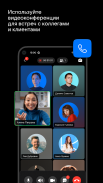




VK Teams

Description of VK Teams
VK টিমস হল একটি নিরাপদ VK টিম ব্যবহারকারী অ্যাপ্লিকেশন যা যেকোনো ডিভাইস থেকে কর্মীদের মধ্যে সহযোগিতা এবং VK ওয়ার্কস্পেস পরিষেবাগুলিতে অ্যাক্সেসের জন্য।
মেসেঞ্জার
ব্যক্তিগত এবং গ্রুপ চ্যাটে যোগাযোগ করুন, নিউজ চ্যানেলে সাবস্ক্রাইব করুন। বুলেটযুক্ত এবং সংখ্যাযুক্ত তালিকা, উদ্ধৃতি এবং হাইপারলিঙ্ক সহ পাঠ্য পাঠান। বার্তাগুলিতে প্রতিক্রিয়া যোগ করুন, ইমোজি, স্টিকার এবং জিওট্যাগ পাঠান। ভয়েস বার্তা প্রতিলিপি এবং ভোটদান পরিচালনা.
চ্যাট বৈশিষ্ট্য
বিলম্বিত পোস্ট করার সময়সূচী করুন, প্রতিক্রিয়া দিন এবং বার্তার অংশে প্রতিক্রিয়া জানাতে নির্বাচিত উদ্ধৃতি ব্যবহার করুন। ফটো এবং ভিডিও অপ্টিমাইজ করুন বা ফাইলটি সম্পূর্ণ আকারে পাঠান - 4 জিবি পর্যন্ত। কথোপকথন, চ্যানেল এবং গোষ্ঠীগুলির সাথে ফোল্ডারগুলি তৈরি করুন, অপ্রাসঙ্গিক চ্যাটগুলি সংরক্ষণ করুন এবং গুরুত্বপূর্ণগুলি পিন করুন যাতে আপনার কাছে সেগুলি সর্বদা থাকে৷ চ্যাট এবং চ্যানেলগুলিতে বিজ্ঞপ্তিগুলি বন্ধ করুন যা আপনি পরে পড়বেন - সাময়িক বা স্থায়ীভাবে।
আলোচনা - চ্যাটের মধ্যে আলাদা থ্রেড
বিজ্ঞপ্তির সাথে একটি নির্দিষ্ট সমস্যায় জড়িত নয় এমন সহকর্মীদের বিভ্রান্ত না করে দ্রুত তথ্য খুঁজে পেতে আলোচনা ব্যবহার করুন।
ভিডিও কনফারেন্সিং
সহকর্মীদের একের পর এক কল করুন, অনলাইন গ্রুপ মিটিং শিডিউল করুন এবং 300 জনের জন্য ওয়েবিনার হোস্ট করুন৷ কলে বহিরাগত ব্যবহারকারীদের আমন্ত্রণ জানান। মাইক্রোফোন নিঃশব্দ করুন, ব্যবহারকারীর অংশগ্রহণ নিশ্চিত করুন বা প্রত্যাখ্যান করুন এবং একটি কল থেকে অংশগ্রহণকারীদের সরিয়ে দিন। মিটিং চ্যাটে চ্যাট করুন এবং কাজগুলি সেট করুন। আপনার কথোপকথনকারীদের কলের একটি রেকর্ডিং পাঠান।
কাজ
একটি পৃথক ট্যাবে বা চ্যাট থেকে কাজগুলি সেট করুন, সমাপ্তির বিষয়ে বিজ্ঞপ্তিগুলি ট্র্যাক করুন৷ সময়সীমা সেট করুন, ট্যাগ যোগ করুন এবং ফ্ল্যাগ টাস্ক করুন। আলোচনায় যোগাযোগ করুন - টাস্ক কার্ডে আলাদা চ্যাট।
মেইল
আপনার ডোমেনে কর্পোরেট মেল। চিঠিগুলি পাঠান এবং গ্রহণ করুন, সেগুলিকে থ্রেডে গোষ্ঠী করুন, ফিল্টার তৈরি করুন এবং ফোল্ডার এবং মেলবক্সে ভাগ করা অ্যাক্সেস সেট আপ করুন৷
ক্যালেন্ডার
একটি একক এন্ট্রি পয়েন্ট - কর্পোরেট ক্যালেন্ডারের মাধ্যমে আপনার ব্যস্ত সময়সূচী পরিকল্পনা করুন। অ্যাপয়েন্টমেন্ট করুন, তাদের সাথে ফাইল সংযুক্ত করুন এবং কল লিঙ্ক তৈরি করুন। বিজ্ঞপ্তি সেট আপ করুন এবং সহকর্মীদের সাথে ক্যালেন্ডারে অ্যাক্সেস ভাগ করুন৷
পরিচিতি
পরিচিতিতে সহকর্মীদের খুঁজুন: ঠিকানা বইতে শুধুমাত্র আপনার কোম্পানির কর্মচারী রয়েছে। নতুনদের মানিয়ে নিতে সাহায্য করুন - আপনি দ্রুত নাম, ইমেল বা অবস্থানের মাধ্যমে যেকোনো সহকর্মীকে খুঁজে পেতে পারেন। ব্যবহারকারীদের যোগ করুন এবং সরান, অ্যাকাউন্ট পরিচালনা করতে সক্রিয় ডিরেক্টরির সাথে সিঙ্ক করুন।
চ্যাটবট এবং এন্টারপ্রাইজ অ্যাপ্লিকেশন
বট তৈরি করুন যাতে ব্যবহারকারীরা দ্রুত কর্পোরেট সিস্টেম থেকে বিজ্ঞপ্তি পান। মিনি-অ্যাপ্লিকেশন তৈরি এবং সংহত করুন যার সাহায্যে কর্মীরা দরকারী তথ্য পেতে পারে এবং কর্পোরেট সিস্টেমে অনুরোধ পাঠাতে পারে - উদাহরণস্বরূপ, ছুটি বা পে-স্লিপ প্রাপ্তির জন্য।
সুবিধাদি
নমনীয় প্রশাসক সেটিংস। ব্যবহারকারীর ক্রিয়াগুলি পরিচালনা করুন, প্রস্থানকারী সহকর্মীদের অবরুদ্ধ করুন, নতুন কর্মীদের জন্য শক্তিশালী পাসওয়ার্ড সহ অ্যাকাউন্ট তৈরি করুন এবং তাদের একটি দ্বিতীয় ফ্যাক্টরের সাথে দূরবর্তীভাবে সংযুক্ত করুন৷
রাশিয়ান ফেডারেশনের সার্ভার। নিরাপত্তা প্রোটোকল TLS1.2/1.3. AES এনক্রিপশন অ্যালগরিদম। কলের এন্ড-টু-এন্ড এনক্রিপশন। অন্তর্নির্মিত অ্যান্টিভাইরাস, অ্যান্টিস্প্যাম এবং অ্যান্টিফিশিং।
অ্যাপ্লিকেশনটি আপনাকে ভিকে ওয়ার্কস্পেস পরিষেবাগুলি ব্যবহার করতে দেয়। আপনি ক্লাউডে (SaaS) পরিষেবাগুলি ব্যবহার করতে পারেন বা একটি কোম্পানির সার্ভারে (অন-প্রিমিসেস) তাদের স্থাপন করতে পারেন৷ পরিষেবার কার্যকারিতা এবং গঠন নির্বাচিত ট্যারিফ এবং ইনস্টলেশনের উপর নির্ভর করে পরিবর্তিত হতে পারে।
ওয়েবসাইটে আরও বিশদ: https://biz.mail.ru/teams/
ট্যারিফ: https://biz.mail.ru/tariffs/
VK টিমস হল একটি নিরাপদ VK টিম ব্যবহারকারী অ্যাপ্লিকেশন যা যেকোনো ডিভাইস থেকে কর্মীদের মধ্যে সহযোগিতা এবং VK ওয়ার্কস্পেস পরিষেবাগুলিতে অ্যাক্সেসের জন্য। আপনার কোম্পানিতে এন্টারপ্রাইজ সফ্টওয়্যার রক্ষণাবেক্ষণকারী অ্যাডমিনিস্ট্রেটর দ্বারা অ্যাপ্লিকেশনটিতে অ্যাক্সেস দেওয়া হয়। যদি কোম্পানি VK টিম ব্যবহার করে, আপনার প্রযুক্তিগত সহায়তার সাথে যোগাযোগ করুন।
























